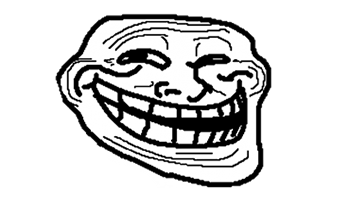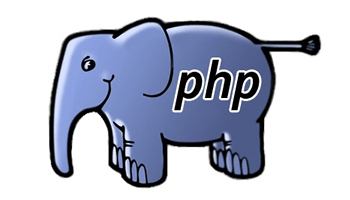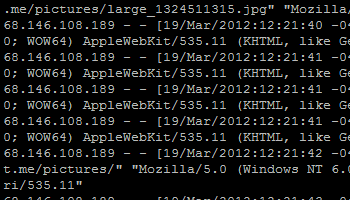An easy way to make a mobile keyboard show up would be an input field. Example: Mobile Device – Click for Keyboard
I will show you how to use a simple Google Dork to access unprotected webcams online.There are thousands of unprotected webcams available online, Since many Webcams use known protocols to transmit live video streams over the web, it’s often very easy to search for publicly accessible webcams 1.First of all open your Internet browser and […]
Sometimes a developer has to get their titles from crazy sources that aren’t always capitalized correctly. Nobody wants to change all these titles every time they show up to make the right words capitalized, so here’s a little PHP function that corrects them all for you: function ucTitle($title){ $title = ucwords($title); $title = str_replace(‘ A ‘, […]
WindirStat I use a great utility called Windirstat that gives you a graphical view of EVERYTHING on your drive, how much space it takes, and more. Each of the colored blocks is data, when you hover the mouse over it, it tells you what it is. For example, the two big red blocks on the […]
This guide is meant to show how easy it is to hack wireless networks if the proper security measures are not in place. First I will show how to hack a WEP or WPA/WPA2 Network and then I will give tips on how to avoid getting hacked. This is important information in our techno-savy culture. […]
Go to /var/logs directory or whichever on you want to look tail and try these commands: tail -f /var/log/messages less /var/log/messages more -f /var/log/messages vi /var/log/messages
This example is being performed in Windows Insert a USB stick with at least 2GB of free space The easiest way to get up an running with USB is to use the USB installer provided by pendrivelinux.com. You’ll need to download and install and follow the instructions. Download Pen Drive Linux’s USB Installer Select Ubuntu […]
A useful tool to use when starting a website layout from scratch: body,div,dl,dt,dd,ul,ol, li,h1,h2,h3,h4,h5,h6,pre, form,fieldset,input,textarea,p, blockquote, th,td { margin:0; padding:0; } html,body { margin:0; padding:0; } h1,h2,h3,h4,h5,h6 { font-size:100%; font-weight:normal; } table { border-collapse:collapse; border-spacing:0; } fieldset,img { border:0; } address,caption,cite,code, dfn,th,var { font-style:normal; font-weight:normal; } ol,ul { list-style:none; } caption,th { text-align:left; […]
Installing Apache Getting apache onto your Ubuntu machine is easy. Using either the Synaptic Package Manager, Ubuntu Software Center, search and install the “apache2” module. Alternatively, you can open a terminal and type the following command: sudo apt-get install apache2 Once the installation finished, open a browser and go to the URL “http://localhost“. If you […]