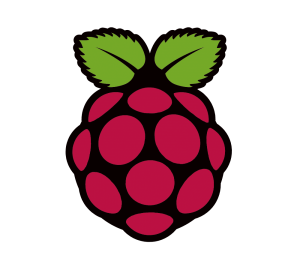UPDATE: Audio quality is greatly improved by using a sampling rate of 48000 Hz (The default rate is 8000 Hz). So, the commands in step 10 and step 16 been changed to reflect that sampling rate. These are the steps: 1. Start out by installing the Debian Wheezy image on an SD card and boot […]
Install the Sound Drivers Update : The newer Debian “Wheezy” image enables the sound driver by default so this section is not needed to those that are using the newest version. Others that are having audio issues from previous versions of Raspian, see below. In the Debian “Squeeze” image the ALSA sound drivers are considered experimental and […]