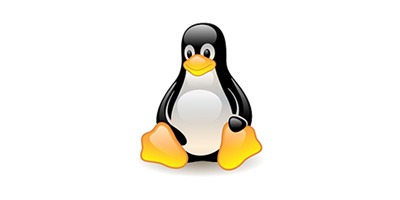1. SSH into your instance. 2. Edit /etc/ssh/sshd_config and set PasswordAuthentication to yes. One way to do this is to enter the command nano /etc/ssh/sshd_config, then scroll down toPasswordAuthentication. Change the no to yes. Then press Ctrl+X, and press the Y key to save and quit. 3. Enter the command /etc/init.d/sshd reload. (for Ubuntu, enter the command reload ssh) 4. Set your password if you haven’t already, with the passwd command. […]
Error when updating plugins by FTP “Unable to locate WordPress Content directory (wp-content).” SOLVED if(is_admin()) { add_filter(‘filesystem_method’, create_function(‘$a’, ‘return “direct”;’ )); define( ‘FS_CHMOD_DIR’, 0751 ); } Hope this helps.