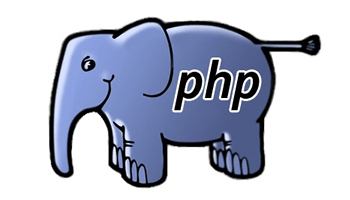I’ve nicely written PHP script that I’d like to run as a cron job. I’m using CentOS 4.5 as server with Apache web server. How do I setup a PHP script as a cron job?
You need to setup execute permission on a php script. You need to use chmod command to change file access permissions. Use chmod command as follows:
chmod +x scriptname.php
Also make sure you add following line to top of php script (first line should be #!/usr/bin/php):
#!/usr/bin/php
If you are using FreeBSD, use:
#!/usr/local/bin/php
#!/usr/bin/php is called as a shebang (pound bang). It execute php script using the interpreter /usr/bin/php.
Save and close the file.
Setup and run php script as a cron job
Now add cron job by typing following command:
$ crontab -e
Output:
# run everday at 10:45 45 10 * * * /path/to/myphpscript.php
Save and close the file.