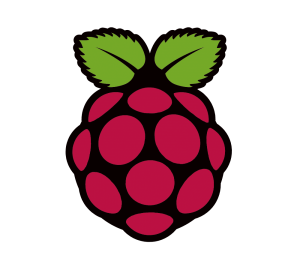Application Features:
- secure connection via SSH,
- easy control and monitoring GPIO,
- monitor and graph temperatures remotely using DS18B20,
- remote terminal emulator,
- remote process management,
- built-in MJPEG stream client,
- easy 1-wire and I2C bus management,
- IR control system,
What’s new in version 0.2:
- added IR control system (LIRC) – now user can remote control any devices via Infrared,
- added configuration file (rpc.conf),
- fixed problem with too long user name,
- improved app stability,
- added ability to change the GPIO labels (via rpc.conf file),
- fixed minor bugs,
New Feature Coming Soon!
- remote touchpad,
- XBMC remote control,
- support for new 1-wire devices,
- support for new I2C devices,
- voice control,
Read before rating this app in Google Play!
Please remember that this is very early Beta version (app is still under development!!!). If you’re having any trouble, questions or feature requests PLEASE CONTACT US BEFORE RATING, so we can help you out and improve the App – your feedback really does help.
x
How to uninstall old version (0.1) of Raspberry Control from RPi (read only if you have installed previously version):
Previously version of “Raspberry Control” doesn’t have uninstaller, so you have to remove all files manualy:
rm -Rf $HOME/Raspberry_Control
sudo insserv -r rpc_shellinaboxd
sudo rm /etc/init.d/rpc_shellinaboxd
and remove “/home/pi/Raspberry_Control/core/rpc_export” line form ~/.bashrc file (probably it will be last line in this file).
x
Download & Installation Instructions (version 0.2):
The recommended way to install “Raspberry Control” on Raspberry Pi is on the console. Please open a console application such as Terminal or xterm on RPi.
- Download the last version of the “Raspberry Control” software:
- Navigate to the location where you have downloaded file and extract the tar.gz archive into any directory of your choice:
tar xvzf rpc_installer-2013-03-24.tar.gz
- Run installation script:
cd rpc_installer
./rpc_utils --install (without sudo!)
- Reboot Raspberry pi
- Download from Google Play and install “Raspberry Control” (version 0.2) application on your Android Device
More info at Source