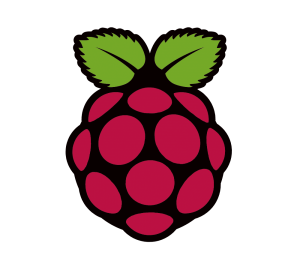xboxdrv must be installed for using xbox360 controllers with your pi:
install it by running
sudo apt-get install xboxdrv
You have to launch multiple instances of xboxdrv (one for each controller)
For example we can edit the file /etc/rc.local to start instances of xboxdrv during boot
Here is an example of what to insert in /etc/rc.local for 4 wireless pads (put this just before exit 0):
xboxdrv --trigger-as-button --wid 0 --led 2 --deadzone 4000 --silent &
sleep 1
xboxdrv --trigger-as-button --wid 1 --led 3 --deadzone 4000 --silent &
sleep 1
xboxdrv --trigger-as-button --wid 2 --led 4 --deadzone 4000 --silent &
sleep 1
xboxdrv --trigger-as-button --wid 3 --led 5 --deadzone 4000 --silent &
(replace the --wid by --id if you use wired controllers) You must swich-on your pads before booting the raspberry.
Notice the sleep 1 between each instance: this prevents the RPi from setting random controllers with random led status; adjust timing if necessary.
After reboot when your controllers are detected, you have to configure RetroPie to use them:
Go to the retroarch-joyconfig folder (binary for configuring joypads for RetroArch);
By default (if you followed the install tutorial):
cd ~/RetroPie/emulators/RetroArch/tools
Then you have to configure each controller ( For example just use the first line if you have only 1 controller):
./retroarch-joyconfig -o p1.cfg -p 1 -j 0
./retroarch-joyconfig -o p2.cfg -p 2 -j 1
./retroarch-joyconfig -o p3.cfg -p 3 -j 2
./retroarch-joyconfig -o p4.cfg -p 4 -j 3
( -o for output file, -p for player, -j for joystick id )
After this you will get 4(or less depending) cfg files to add to your default RetroPie/configs/all/retroarch.cfg config file:
sudo cat p*.cfg >> ~/RetroPie/configs/all/retroarch.cfg
(if this don’t have permissions you can do a sudo chmod 777 RetroPie/configs/all/retroarch.cfg before)
If your config is not working well, delete the joypad configuration lines in RetroPie/configs/all/retroarch.cfg before doing anything.
(Delete the lines located at the bottom of the file, starting with line input_player1_joypad_index = "0")
Now just reboot and voila !
Big Thank you to petrockblog for this tutorial.