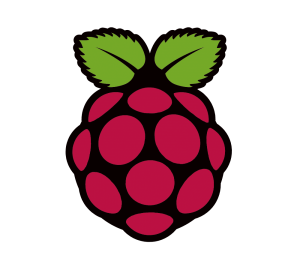|
UPDATE: Audio quality is greatly improved by using a sampling rate of 48000 Hz (The default rate is 8000 Hz). So, the commands in step 10 and step 16 been changed to reflect that sampling rate.
These are the steps: 14. Change to the sphinxbase directory and type the following commands:
./configure –enable-fixed make make install 15. Now, change to the pocketsphinx directory and type the following commands: ./configure make make install 16. Test out pocketsphinx by running “src/programs/pocketsphinx_continuous -samprate 48000” in a terminal window. Whenever the program prints “Ready,” try saying a word like “two” or “volume” and somewhere at the bottom of all the printout should be the word it thought you said. You’ll probably need to adjust the input level with alsamixer or amixer to improve accuracy. If you’re really serious about wanting to tweak it, I recommend you read the information at http://cmusphinx.sourceforge.net/wiki/ pertaining to pocketsphinx. |
Speech Recognition with the Raspberry Pi