Step 1: Configure Woocommerce Product Add-Ons. Add the field that you want to show up in the gift note print out. I would suggest simply using “Gift Note”
See Product Add-Ons Documentation below.
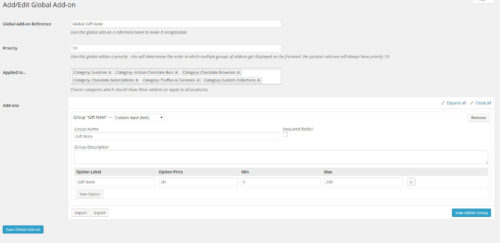
Step 2: Add that same field name to the Product Gift Note settings page. Screenshot below.
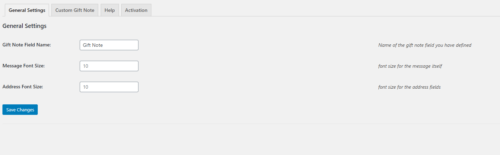
Step 3: Now you will see your product gift note on the edit order page.
How to get there: Left side menu -> Woocommerce -> Orders