Yes you can view or decrypt the XML files of an Android APK file. There is a tool android-apktool
It is a tool for reengineering 3rd party, closed, binary Android apps
How to do this on your Windows System:
- Download apktool-install-windows-* file
- Download apktool-* file
- Unpack both to your Windows directory
Now copy the APK file also in that directory and run the following command in your command prompt:
apktool d HelloWorld.apk ./HelloWorldThis will create and directory “HelloWorld” in your current directory. Inside it you can find theAndroidManifest.xml file in decrypted form and you can also find other XML files inside the"HelloWorld/res/layout" directory.
Here HelloWorld.apk is your Android APK file.
See the below screen shot for more information: 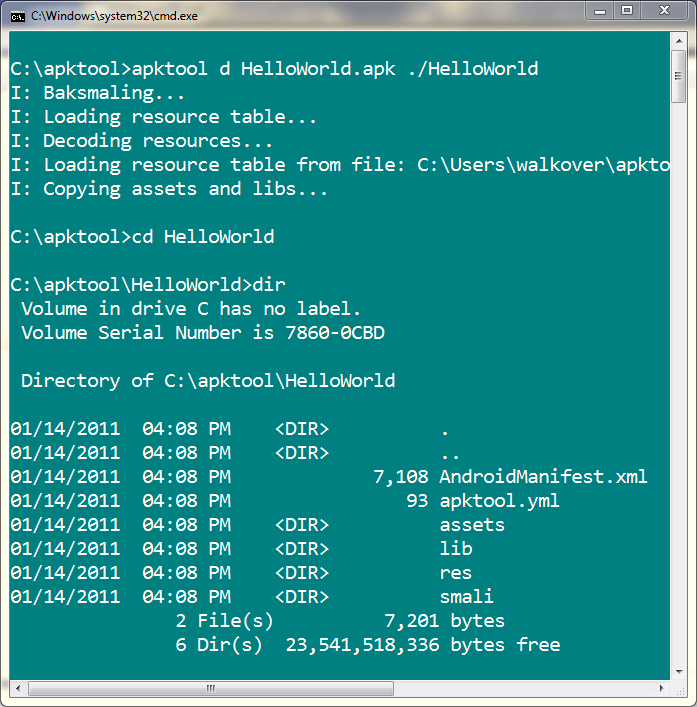
YAAAAYYYY
Now that you’re finished. You probably want to this folder into Eclipse and Edit. Here’s a guide for that. Click Meh
