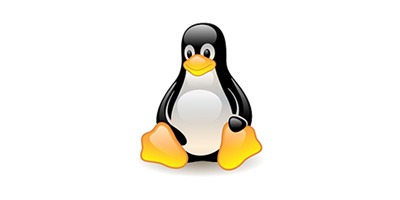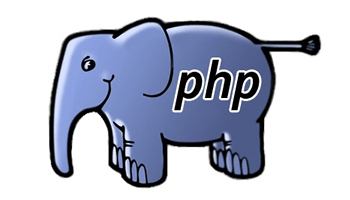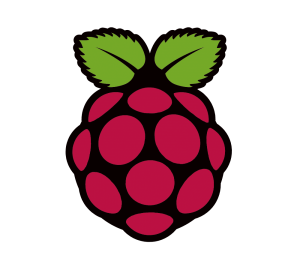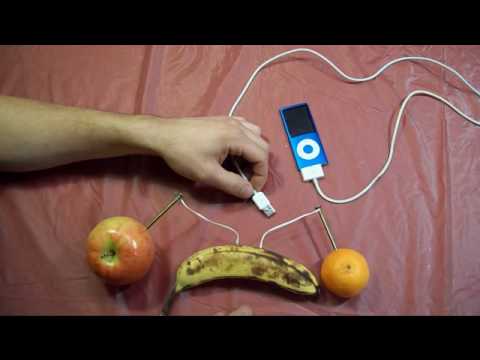Get Youtube Thumbnails with PHP or Html
Each YouTube video has 4 generated images. They are predictably formatted as follows: http://img.youtube.com/vi/<insert-youtube-video-id-here>/0.jpg http://img.youtube.com/vi/<insert-youtube-video-id-here>/1.jpg http://img.youtube.com/vi/<insert-youtube-video-id-here>/2.jpg http://img.youtube.com/vi/<insert-youtube-video-id-here>/3.jpg The first one in the […]