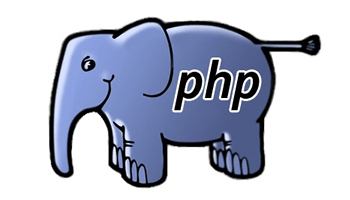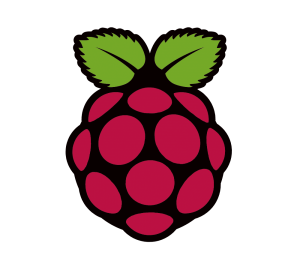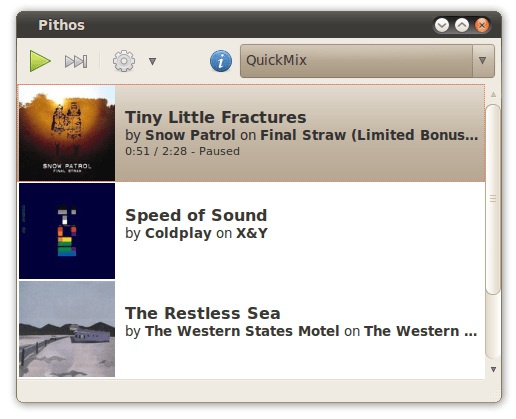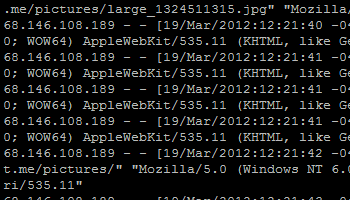How to a Print to a Local or Network Printer with PHP and Linux Command Line
//Easy way to print from php or just plain command line. exec(“lpr [ options ] [ filename … ]”); //Gettinga little Fancy cat thesis.txt | lpr //Another example exec(“lpr -P printer -r […]